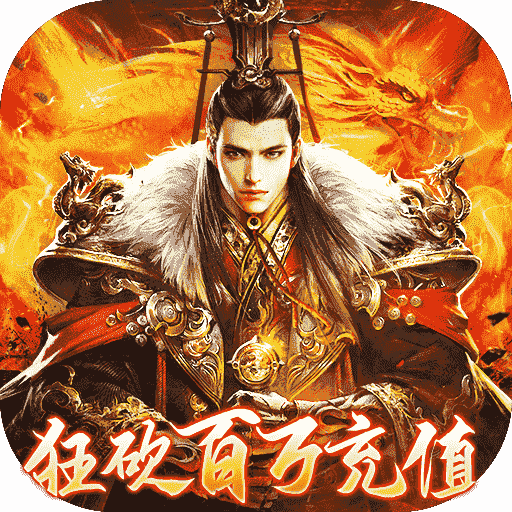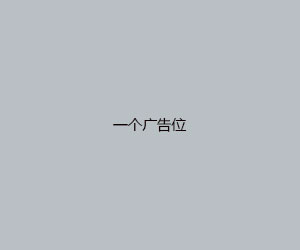小缇娜的奇幻之地黑屏闪退怎么办 游戏秒退解决方法
mxj 发布:2022-04-29 11:00:46 167
小缇娜的奇幻之地在昨日已经正式开始发售,是有很多小伙伴发现进入游戏的时候出现了黑屏闪退等情况,下面小编给大家带来了小缇娜的奇幻之地黑屏闪退怎么办。
小缇娜的奇幻之地在昨日已经正式开始发售,有许多玩家在游戏上线那一刻就购买了,但是有很多小伙伴发现进入游戏的时候出现了黑屏闪退等情况,下面小编给大家带来了小缇娜的奇幻之地黑屏闪退怎么办,感兴趣的小伙伴一起来看看吧。

解决方法
首先c盘搜索游戏用户设置,按照时间排序找到小缇娜的这个文件的位置,你们也可以参考我的位置。将下列代码复制到这个文件里保存,这个文件一开始是空白的。
[可扩展性组]
sg .分辨率质量=100.000000
sg .视图距离相等=3
sg .抗锯齿质量=3
sg .阴影质量=0
sg .后处理质量=3
sg .纹理相等=0
sg .效果质量=3
sg .FoliageQuality=0
[/Script/OakGame .oakmagameusersettings]
分辨率比例=比例_100
FrameRateLimitMode=Capped60FPS
CustomFrameRateLimit=144
bEnableCameraMotionBlur=False
bEnablePerObjectMotionBlur=False
bEnableCAS=False
GraphicsQualityMode=非常低
推荐的推荐的GraphicsQualityMode=低
TextureStreamingQuality=低
材料质量=低
抗锯齿模式指数=0
各向异性过滤模式=三线性
ShadowQualityMode=低
PerformanceStatsLevel=0
EnvironmentTextureDetailMode=已弃用
DrawDistanceMode=低电平
环境详细模式=低
地形模式=低
叶片模式=低
VolumetricFogMode=Off
ScreenSpaceReflectionsMode=Off
CharacterTextureDetailMode=已弃用
字符细节模式=低
AmbientOcclusionQualityMode=Off
edgedetectionexeloffset=-1.000000
BenchmarkDataOutputMode=详细CSV
UISafeFrameScaling=0.950000
HDRBrightness=400.000000
亮度=50.000000
黑色电平=0.000000
HdrUIBrightness=4.000000
两个播放器splitscreenlayout=水平
LastBenchmarkDateTime=
LastBenchmarkDataOutputPath=
LastBenchmarkAvgFPS=0.000000
lastbenchmargavgframetime=0.000000
LastBenchmarkAvgCPU=0.000000
LastBenchmarkAvgGPU=0.000000
lastbanchmarkloadtimeseconds=0.000000
分析标记=
TextureStreamingViewBoostScale=0.000000
TextureStreamingViewBoostScaleOverride=-1.000000
TextureStreamingAdaptiveBoostScale=0.000000
TextureStreamingAdaptiveBoostScaleOverride=-1.000000
TextureStreamingPoolSizeMB=800
TextureStreamingPoolSizeMBOverride=-1
bHasPerformedDirectXBetaUpgrade=True
bUseVSync=真
busedynamicsresolution=False
ResolutionSizeX=1920
分辨率大小=1080
last user confirmed resolution size x=1920
last user confirmed resolution size=1080
WindowPosX=-1
WindowPosY=-1
全屏模式=1
LastConfirmedFullscreenMode=1
PreferredFullscreenMode=1
版本=7
音频质量级别=0
FrameRateLimit=0.000000
DesiredScreenWidth=1280
DesiredScreenHeight=720
last user confirmed desired screen width=1280
last user confirmed desired screen height=720
lastreendedscreenwidth=-1.000000
lastreendedscreenheight=-1.000000
PreferredMonitor=BOE0900
PreferredMonitorDeviceName=
bPrimaryIsPreferredMonitor=True
LastCPUBenchmarkResult=194.244736
LastGPUBenchmarkResult=59.183559
LastCPUBenchmarkSteps=158.365509
LastCPUBenchmarkSteps=218.164215
LastGPUBenchmarkSteps=82.904373
LastGPUBenchmarkSteps=38.692593
LastGPUBenchmarkSteps=66.588364
LastGPUBenchmarkSteps=64.901695
LastGPUBenchmarkSteps=19.616928
LastGPUBenchmarkSteps=93.237335
LastGPUBenchmarkSteps=199.526947
LastGPUBenchmarkMultiplier=1.000000
lastbanchmarkresultcpuname=' AMD锐龙54600小时,带镭龙显卡'
lastbanchmarkresultgpuname=NVIDIA GeForce GTX 1650
bUseHDRDisplayOutput=False
HDRDisplayOutputNits=1000
bUsePerformanceMode=False
PreferredGraphicsAPI=DX11
PreferredRefreshRate=0
[/脚本/引擎。游戏用户设置]
bUseDesiredScreenHeight=False
【ShaderPipelineCache .缓存文件]
LastOpened=

这就是小蒂娜幻想世界里黑屏闪退的解决方法。如果遇到这种情况,可以参考以上步骤,辅助代码即可。更多内容请持续关注Dangyou.com,为您带来最新最全的游戏相关内容。
版权说明:如非注明,本站文章均为 零度游戏网 原创,转载请注明出处和附带本文链接;
- 上一篇:指尖节奏打击
- 下一篇:王者荣耀干将莫邪的称号是什么?
相关推荐
- 04-29小缇娜的奇幻之地混沌之屋怎么玩 玩法机制解析
- 04-29小缇娜的奇幻之地价格介绍 豪华版多少钱
- 04-29小缇娜的奇幻之地怎么解锁第二职业 职业选择心得
- 04-29小缇娜的奇幻之地金钥匙兑换码有哪些 全钥匙代码一览
- 04-29小缇娜的奇幻之地隐藏关卡在哪 进入方法介绍
- 04-29小缇娜的奇幻之地装饰品兑换码有哪些 饰品shift码大全
- 04-29小缇娜的奇幻之地哪些职业厉害 职业强度排名一览
- 04-29小缇娜的奇幻之地萌新该怎么玩 新手技巧分享
- 04-28小缇娜的奇幻之地闪蹄城全收集攻略 道具获取地点分享
- 04-28小缇娜的奇幻之地1.0.2更新了什么 版本更新内容一览
- 推荐资讯
-
- 04-11王者荣耀刘禅和安琪拉在房间(刘禅和安琪拉在房间玩耍)
- 10-11网络同居游戏推荐(《与女大生的同居生活》游戏评测)
- 06-12我的世界斗罗大陆指令大全:斗罗大陆死神武魂指令代码汇总[多图]
- 04-10王者荣耀镜的欢迎会禁慢天堂(王者荣耀镜欢迎会网址)
- 10-022020年gta5炒股赚钱攻略详细(免费教你快速赚钱的方法)
- 07-31泰坦之旅职业搭配攻略(36个职业怎么搭配)
- 06-21暗黑2弓箭亚马逊开荒神符之语推荐(武器:弓&弩可以制作的符文之语)
- 07-31怪物猎人世界全自由任务解锁(自由任务通关技巧)
- 09-06王者荣耀免费领永久皮肤(皮肤免费领取的11个方法)
- 08-20gta5代码怎么输入(作弊代码指令玩法攻略)
- 最近发表
- 热门文章
- 标签列表
- 随机文章